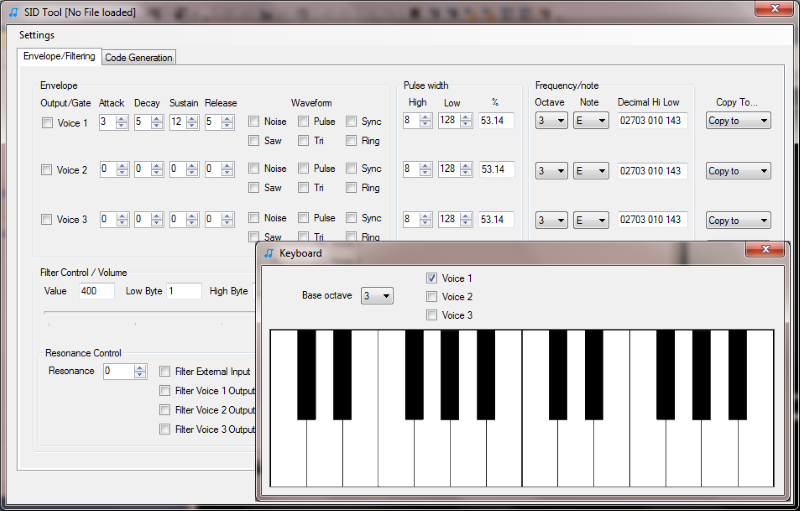Main Application
Below is the main application window, which shows the 'Balloon' sample BASIC program. It also shows the project tree which is used to manage files in the project, and the status window which is used to give detailed information about build status, tasks etc. It also shows a docked memory tool window.
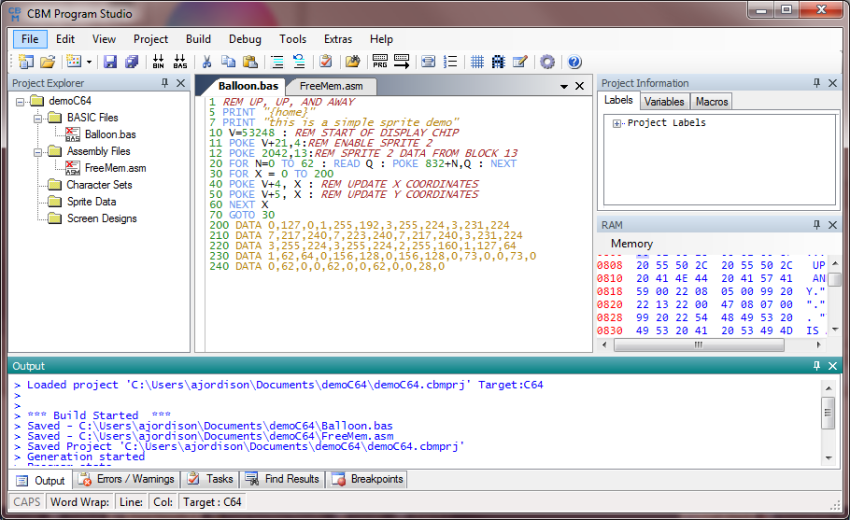
The image below shows a simple assembly program being edited. It also shows the Project Information window which details any labels, macros or variables used.
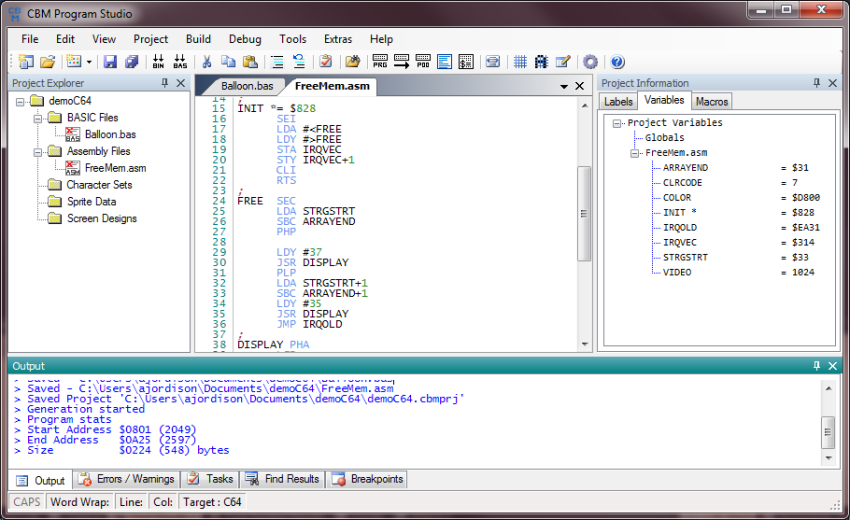
Debugger
Below is the debugger. The debugger allows assembly programs to be ran or single stepped through. It uses configurable breakpoints to be set and also monitors the 6510 registers and user defined memory locations.
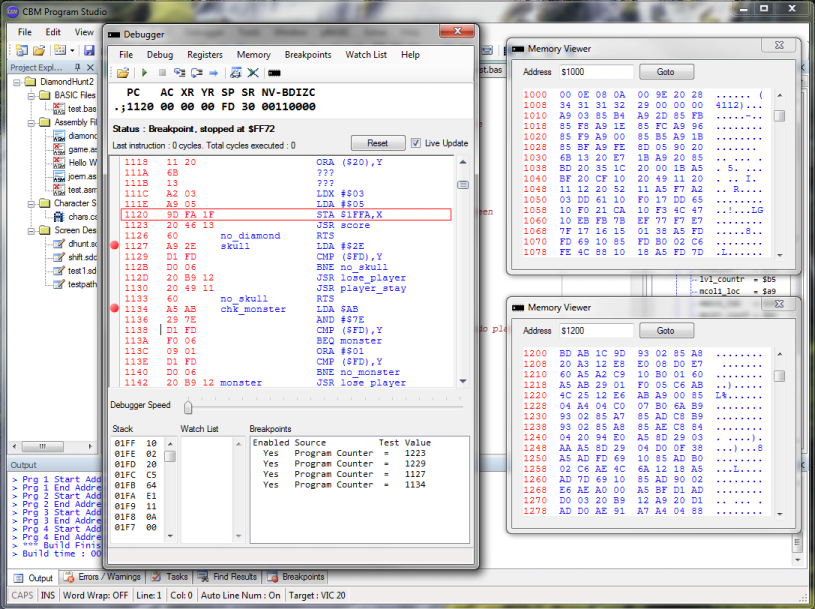
Sprite Editor
Below is the sprite editor dialog. The editor allows the creation, saving and loading of up to 128 sprites.
The sprite data can be generated as either DATA statements directly into your BASIC program or byte statements in your assembly listing. Sprite data can also be extracted from source files.
Character Editor
Below is the character editor dialog. The editor allows the creation, saving and loading of any character from the upper and lower case set. As with the sprite editor data, the character data can be generated as either DATA statements directly into your BASIC program or byte statements in your assembly listing. Again, character data can also be extracted from source files.
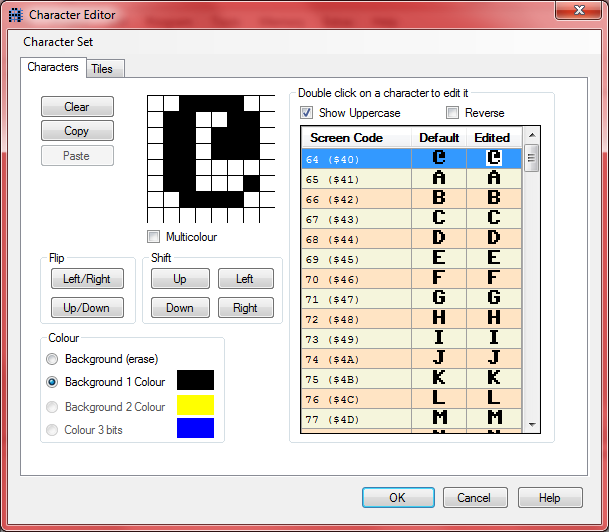
Screen Codes
The Screen Code Builder dialog lets you build up strings of screen control codes. No more having to remember what the code to clear the screen is!
The real reason for this is many listings found on the net use non standard codes and this dialog is used to translate them. Either BasText or tok64 codes can be used.
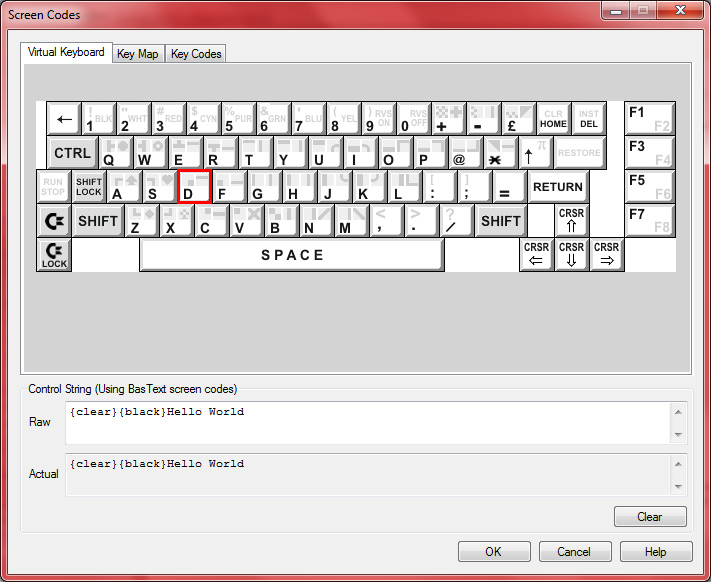
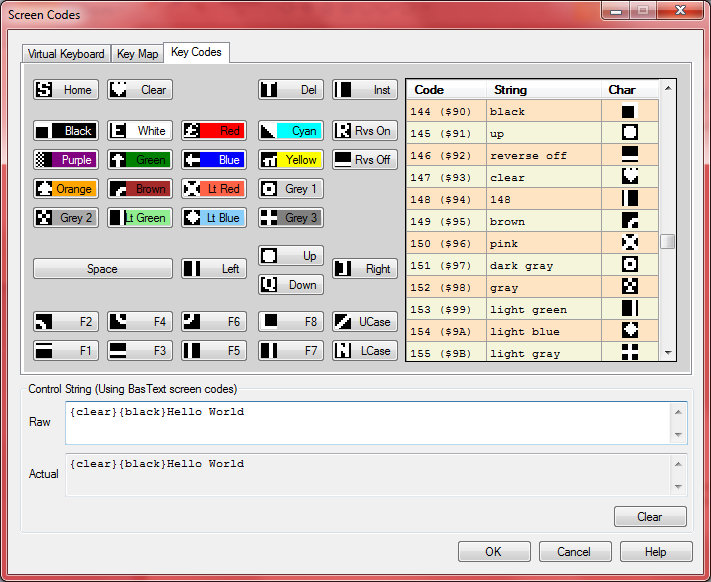
Screen Designer
The Screen Designer can be used to create screen layouts by 'painting' with characters. Paths can also be plotted and the XY point data generated from them.
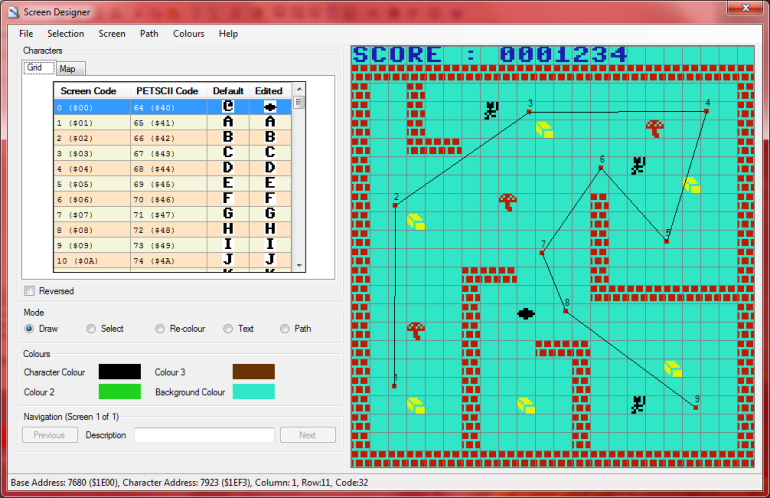
SID Tool
The SID tool can be used to create sounds and play them with a simple 2 octave keyboard. Settings can be saved and exported to basic or assembly code.